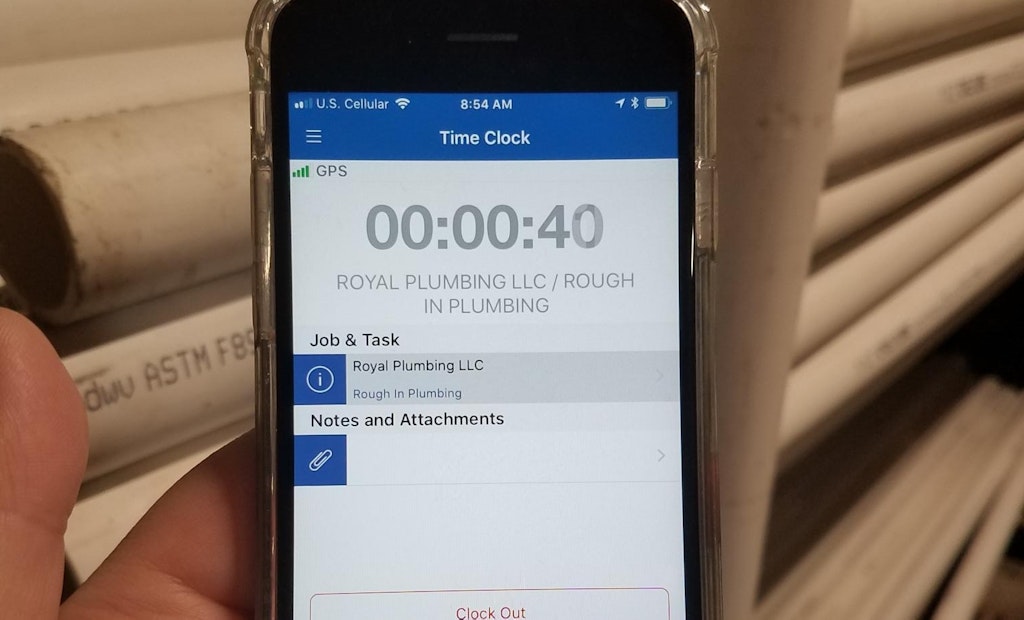Interested in Business?
Get Business articles, news and videos right in your inbox! Sign up now.
Business + Get AlertsIn a perfect world, technicians would punctually fill out their time sheets every day, keep detailed and accurate track of the time spent on each job and have penmanship so perfect it would make a professional calligrapher weep — and render their paperwork a snap to read.
At Royal Plumbing in Prairie City, Iowa, Melissa Thomas did not live in such a perfect world. But all that changed in spring 2017 when Travis Landwehr, the owner of the business, located about 20 miles east of Des Moines in east-central Iowa, decided to use ClockShark.
The time-tracking and GPS mobile app eliminates paper time sheets and makes tracking job costs and managing payroll much easier.
“ClockShark is a game-changer,” says Thomas, an administrative assistant. “The boss wanted something more efficient than paper time sheets, and while doing research, he ran across ClockShark. He’s very happy with it. It reduced the time we spend on payroll from a full eight-hour day to a couple hours. And that frees up our payroll processor to do other things.”
Needing a Change
Landwehr established the business in 2006. It employs nearly 80 people and runs about 30 service trucks.
Before ClockShark, time sheets were a vexing problem for the company. Technicians usually would wait until Friday to fill them out, then try to reconstruct their workweek by memory. Handwriting often times was illegible. And in other instances, technicians might occasionally forget to fill out their time sheets out or bring them into the office.
In addition, it’s only human nature to round up time spent on a job to the nearest hour when technicians can’t remember exactly when they started and stopped working, Thomas says.
“So a lot of our guys would fill out time sheets at the end of the week and miraculously work exactly eight hours a day,” she says. “Now they have to clock in when they arrive on a job site. That makes it a lot easier to make sure everything is on the up and up.”
And what was it like pre-ClockShark in terms of gathering time sheets at the end of the week?
“It was, well, interesting,” Thomas says. “You’ve got 60 or 70 guys and maybe only 50 time sheets. And trying to decipher their handwriting was always a trick.
“Then for billing, you’re also trying to match up plumbers with helpers to make sure their time sheets showed they were on the same job and doing the same task, and you can’t miss anything or you end up not billing the customer completely. It was very tricky. We always were opening ourselves up to losing money because the guys couldn’t reconstruct their weeks exactly.”
ClockShark resolved all those pain points. When technicians arrive on a job site, they open the app on their smartphone and search for whatever task they’ll be performing. Then they input the job site address and hit a “clock-in” button. When they’re finished with a job, they clock out. Or if they have to do a different kind of work at the same address they’re already at, they can use a “switch” function to denote the job change.
ClockShark charges companies a base fee of $25, plus $5 for each user. Companies that pay annually get two months of free service. Thomas says Royal Plumbing pays annually; it costs Royal Plumbing about $300 a month. While it’s difficult to quantify, she believes the system easily pays for itself.
A study by the American Payroll Association shows that companies can save anywhere from 2 to 8 percent of payroll costs annually by switching from paper time sheets to electronic time sheets. While Thomas couldn’t say how much money ClockShark saves in terms of payroll, she notes that if 60-some technicians round up just 10 or 15 minutes a day for five days a week for 52 weeks a year at roughly $20 an hour, it comes out to “a pretty nice chunk of change.”
Other Features
Thomas also lauds the GPS system integrated into the ClockShark system, which deters employees from clocking in when they’re not on a job site.
“If they clock in at home, it shows they’re not on the job site,” she says.
The GPS also helps resolve inadvertent mistakes like wrong addresses mistakenly written on time sheets, which can lead to erroneous billing.
“It can happen when they’re rushing to get one job done and get to the next job,” Thomas says.
In addition, ClockShark offers a geofencing function that reminds technicians to clock in and clock out on jobs. Geofences are virtual boundaries that dispatchers can set up around job sites on a map; when an employee crosses the geofence boundary, they receive a text reminder to either clock in or clock out. (Royal Plumbing only uses this function on commercial jobs because geofences on residential jobs are more likely to overlap, which would create too much confusion.)
User-Friendly
There’s no equipment required to use ClockShark other than a cellphone and the downloadable app. And it’s easy to use; ClockShark provides training, available via webinars.
“During the webinar, the guys could download the app onto their phones so they could mess around with it and ask questions,” Thomas says. “They were pretty much ready to go in just half an hour.
“It’s very user-friendly. We have technicians ranging in age from 18 to 65, and even some of our guys who don’t like new technology adapted very easily.”
Moreover, ClockShark integrates seamlessly with the company’s payroll and accounting systems (QuickBooks from Intuit). That eliminates double-entry of data, which in turn improves accuracy.
“The boss loves how smooth everything now runs, especially with our technicians,” Thomas says. “He’s a very content guy right now.”